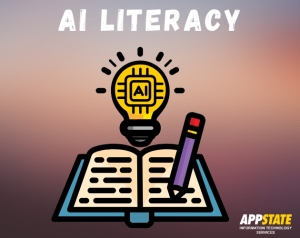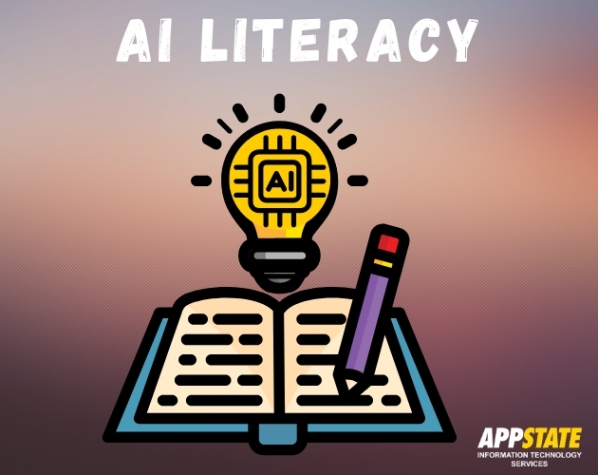National Artificial Intelligence (AI) Literacy Day is March 28. To mark the day and acknowledge the growing role of AI in higher education, App State Information Technology Services (ITS), in partnership with the Chancellor’s AI Task Force, would like to share the following resources and feedback/engagement opportunities.
AI-focused website development: Share your feedback
Later this semester, we will launch a new website focused on AI. ITS invites faculty, staff and students to provide input on resources and opportunities that would be beneficial to your academic and/or professional work for inclusion on this website.
To share feedback, complete the Input for ai.appstate.edu form by April 4.
Learning AI: Workshops and resources
A goal of AI Literacy Day is to improve knowledge and effective use of artificial intelligence through easy-to-understand resources, workshops and discussions.
ITS previously shared information about Campuswide AI tools: Privacy, use and responsibility in a Feb. 25 email to faculty and staff.
In addition, we have compiled a list of resources focused on learning, integration and using AI tools safely and effectively, as well as examples of AI use in practice from App State faculty and staff.
Review AI Resources available campuswide with use cases and developmental opportunities
Workshop recordings from ITS Academic Technologies:
What is Generative AI? (2:57)
AI for Teaching and Learning (39:27)
How to Safely make AI your TA (43:56)
AI-Assisted Research: Getting started with Google's NotebookLM (39:06)
Using AI to Save Time (41:26)
AI-powered Tools for Staff (36:20)
Faculty: Examples of AI use in practice
At App State, many faculty and staff are working to develop and advance the use of AI inside and outside the classroom. Here are a few examples:
Dr. Shawn Bergman, Psychology: Uses AI with students for assignment comparisons to analyze issues, refine problem-solving to reduce biases and speed up literature searches and review time.
Michelle Melton, Computer Science: Uses Google’s NotebookLM to provide supplemental personalized lecture material access, enhancing student understanding and feedback.
Dr. Randall Reed, Philosophy and Religion: Employs a Gen AI application he created, titled “AI Study Buddy,” to engage students in lecture reflections, fostering deeper subject appreciation and engagement with the course material.
Dr. Sara-Beth Long, English: Utilizes AI to customize research examples for in-class exercises and encourages students to use AI to overcome writer's block, generate survey questions and expand research projects.
Dr. Jeffrey P. Kaleta, Computer Information Systems, and Elle Smith, Information Technology Services: Collaboration through coursework with students in CIS 4850–Information Systems Project using Microsoft Copilot Studio has led to the development of Asa (App State Answers), a virtual chatbot designed to provide support that could be replicated for numerous uses across the university in the future.
Students: Examples of AI use
Microsoft Copilot
- Essay writing assistance: Draft essays with outline suggestions, find sources and get feedback.
- Data analysis: Analyze datasets, create visualizations and summarize findings.
- Task management: Organize tasks and prioritize deadlines.
NotebookLM
- Summarize notes: Review and understand key concepts from lectures and reading.
- Create study guides: Personalize your learning with uploaded materials.
- Practice retention: Create quizzes from study materials.
Zoom AI Companion
- Meeting summaries: Generate summaries, highlighting key points and action items.
- Real-time transcriptions: Follow along and review later.
- Smart recordings: Organize recordings into segments for easy review.
Data literacy
Data is the foundation for training AI models, and data literacy empowers people to harness the full potential of AI technologies.
Watch this short video (3:38) to learn more about how AI and data literacy are connected.
Visit the Data at App State website, the university’s new centralized data hub, for training, access and additional resources.
Join the AI Enablement Team
ITS is forming an AI Enablement Team to further AI literacy, support exceptional educational experiences, advance research and streamline administrative processes.
To get involved, contact Deputy CIO and Chief Operations Officer Tom Van Gilder.