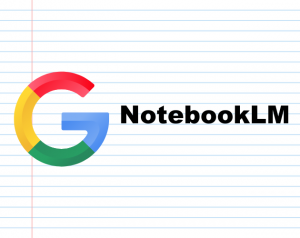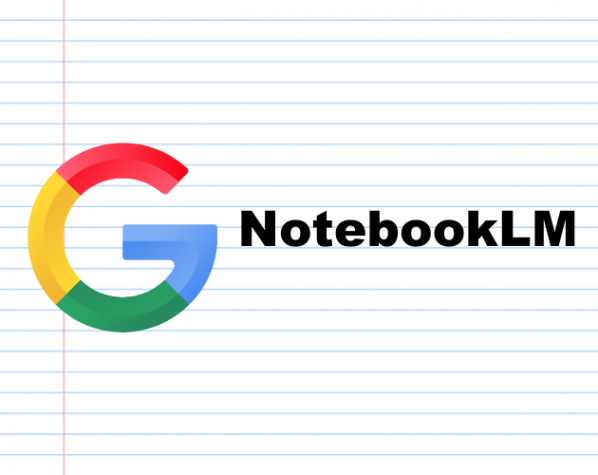Google's NotebookLM (notebooklm.google) summarizes sources into text and audio. Google calls it "your personalized AI research assistant." Think of it as a note-taking interface with an AI research assistant working with you.
Key features
Upload from a variety of sources
Unlike Large Language Model (LLM) chatbots, NotebookLM grounds itself in the information you upload, such as notes or articles. It tailors its responses to your specific area of study and can use up to 50 resources simultaneously as its training model.
Resources can be
- Websites
- PDF files
- Links to websites
- Any text you've copied and pasted
- Google Docs and Slides
Improved comprehension
NotebookLM analyzes your notes, identifying areas that could cause confusion. It can then offer summaries and explanations, or generate questions to help clarify information.
Ask it to create resources and it can provide the following:
- Study guides (with short answer questions, answers, and a glossary of important terms)
- FAQs
- Table of contents (to help you navigate the source)
- Timelines (sequence by time/date)
- Briefing documents (main theme, most important ideas, conclusion)
Create an audio summary
With NotebookLM, you can create a two-person audio conversation about your source (or sources) that communicates in a realistic and conversational tone. You can download the conversation, and change the playback speed.
Enhanced writing
Struggling to express yourself clearly? NotebookLM can analyze your writing and make suggestions, provide critiques or even help brainstorm new ideas.
Research support
NotebookLM can be your research companion, offering summaries to complex articles and help you make connections between different research areas to find relevant sources.
Considerations & Resources
Protect privacy and ensure data security, by refraining from entering sensitive or confidential information into any AI chat interfaces.
To learn more, visit
the ITS Knowledge Base for instructions on accessing Notebook LM.
Google Support for more information on features and troubleshooting.
LinkedIn Learning for a course in Learning NotebookLM: Your AI-Powered Research Assistant(free and accessible to all employees and students).
- this ITS resource listing upcoming professional development workshops hosted by App State to enhance your skills and make the most of NotebookLM and other AI-powered tools.
Watch: AI-Assisted Research: Getting Started with Google’s NotebookLM
Learn how to effectively use NotebookLM for research, from uploading sources to creating study guides and summaries.
For questions, contact the ITS Academic Technologies team using the Service or Software Request Support Ticket (object: Notebook LM).