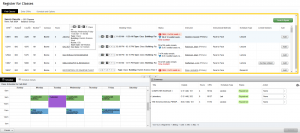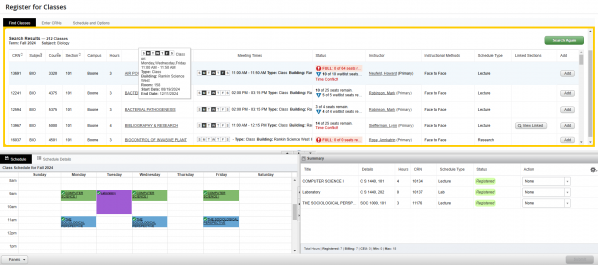As a reminder, App State’s course registration system through Student Self-Service will be updated with new functionality on Friday, Nov. 1.
Early registration is Nov. 1–14
From Friday, Nov. 1 through Thursday, Nov. 14, early registration for the spring 2025 term will be available on the updated platform. The registration process will be familiar to students, but the look and feel will be new.
Access for students is based on earned hours. Students can view this information via their Self-Service “View your Registration Time” tab — short video tutorial on how to access this tab.
Reminder: Process changes visible Nov. 1
Class section notes: Course notes will no longer appear in course search results but will display in a pop-up box when a course title has been selected.
External links and forms: Due to security concerns, the platform will no longer allow live or clickable URL links. Links to pre-requisite forms or documents will still be visible but will have to be copied and pasted into a browser.
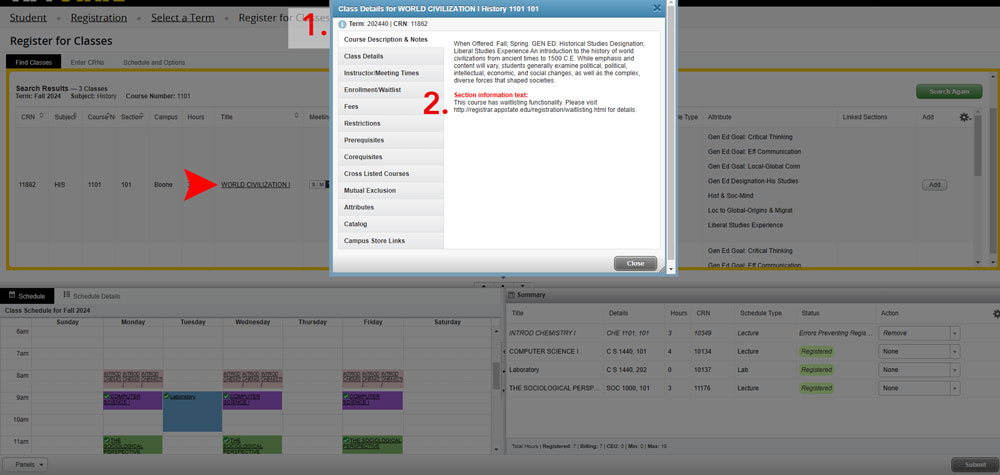
Transition to UNC System drop limits: With this change, App State is transitioning terminology from Career Drops to Withdrawal Credits (and a transition in drop limitations). This will not go into effect until the spring term but is now visible in the course registration system. More information to come in spring 2025.
Resources and assistance — please share with students
How-to instructions with short videos are available on our Student Self-Service Guide.
The Student Success team will host peer-to-peer drop-in Zoom support sessions on weeknights, Nov. 4–14, from 6–9 p.m. for any students needing after-hours registration assistance.
As shared in the Oct. 11 Message from Mark Ginn, Vice Provost for Undergraduate Education — Logistical support and resources for the resumption of classes, students can drop a full semester course for the fall 2024 term through Nov. 8, 2024, and it will not count towards their limit of four career drops.
- Prior to dropping a course, students have been instructed to meet with an academic advisor or submit a Student Success Google form to receive assistance from a Student Success team member.
Students can seek assistance with:
DUO, password changes or login issues from the ITS Help Desk at 828-262-6266 (M-F, 8 a.m.–5 p.m.) or by visiting the Boone or Hickory Tech Support Centers.
Prerequisites, registration errors and registration access from the Office of the Registrar at 828-262-2050 or registrar@appstate.edu (M-F, 8 a.m.–5 p.m.).
Course sequencing and degree mapping from their assigned academic advisor (which can be found in Self-Service on their student profile page).
Changing a major, understanding academic standing or seeking readmission from their designated Academic College Advising Office.