Information Technology Services (ITS) will be releasing new versions of select Student Self-Service pages on Tuesday, Dec. 5 as we continue the Self-Service (Banner 9) upgrade project.
These pages, located on the Student tab in Self-Service, under the Academic Records section, will deliver an improved mobile-friendly design and enhanced functionality. Additionally, students will find each of these pages as links on your Student Profile.
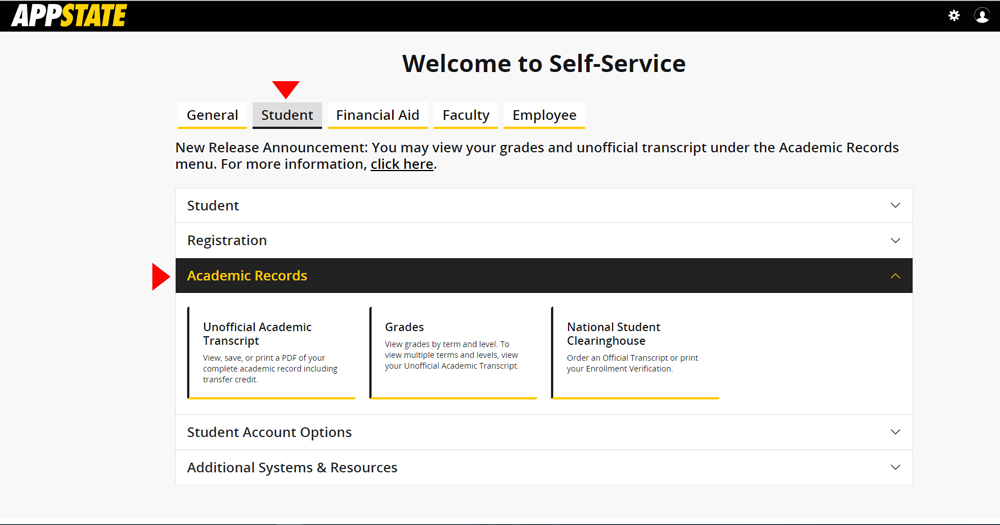
Caption: This image depicts the screen in Self-Service when navigating under the Student tab and Academic Records section.
Unofficial Academic Transcript
The newly formatted Unofficial Academic Transcript provides:
A new print button that students can click to preview, save as a PDF or print an unofficial transcript.
Improved design with a navigation bar that allows students to jump to specific sections of their transcript.
View Grades
This new page provides:
Display of in-progress and posted grades.
Hours & GPA cumulative totals for official grades.
Expanded functionality to allow students to view course and section details.
National Student Clearinghouse Access
The National Student Clearinghouse option redirects students to their website where they can:
Order an official transcript.
Obtain an enrollment certificate.
View student loan deferment notifications.
Questions
Contact IT Support Services Help Desk at 828-262-6266 for assistance and general troubleshooting.
Learn more about this project and its significance to the university on our Self-Service IT Project Website.
Additional upgrades are in progress. ITS will continue to provide updates as our team develops and deploys new applications.

